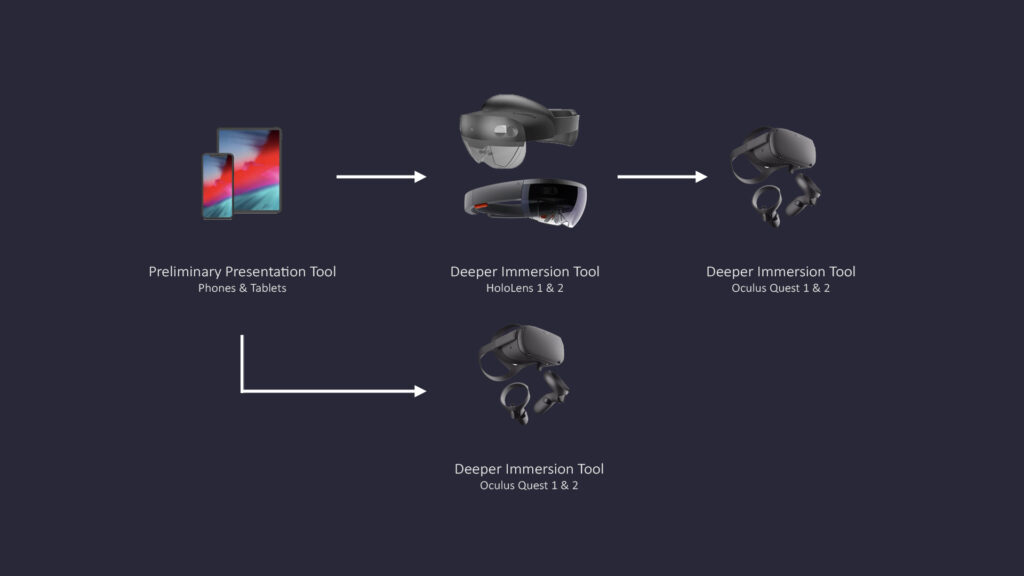Discussing Mixed Reality Hardware usability and important factors for AR, VR, and device selection.
Today we are talking about Hardware, but not that new shiny iPhone 12, or the iPad, or the HoloLens 2, or the Oculus Quest. I want to talk about hardware in the form of usability. That means if I am going to go out and deploy 3D Models, what device should I use? So I want to share some variables I think about and we instill within our client base to think about before they go out and utilize Mixed Reality in the field.
While one device such as the HoloLens can certainly be a versatile tool may not be the best tool for the scenario you are going to be deploying the 3D Models too. So just like in the content creation workflow, it’s important to understand the intended end use of that content on the front end. It’s just as important to think about what device we are going to deploy on the back end. Alright, let’s explore a couple of variables.
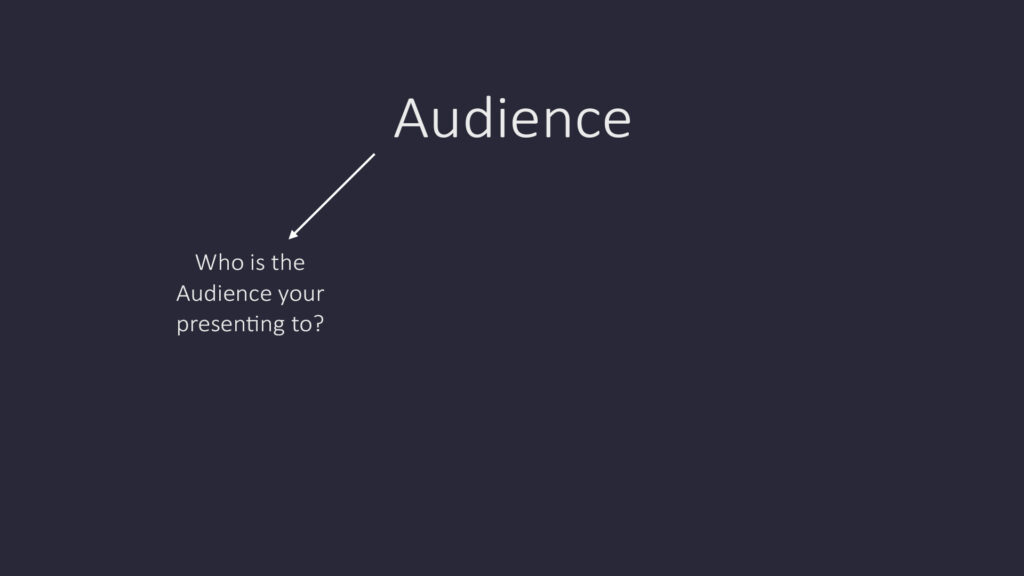
So we have audience, and first is Who is your Audience?
Maybe what department they are in or what roles and responsibilities they have, or maybe it’s something a little bit more psychological. They are a little nervous on putting an AR Headset or VR Headset on because of the way they look. Or maybe people outside of their experience are poking a little fun at them. Maybe they get an upset stomach, they get dizzy from the AR Headset or VR Headset and they prefer a little more of a traditional approach like phone or tablet.
Who is your Audience your going to be presenting to.
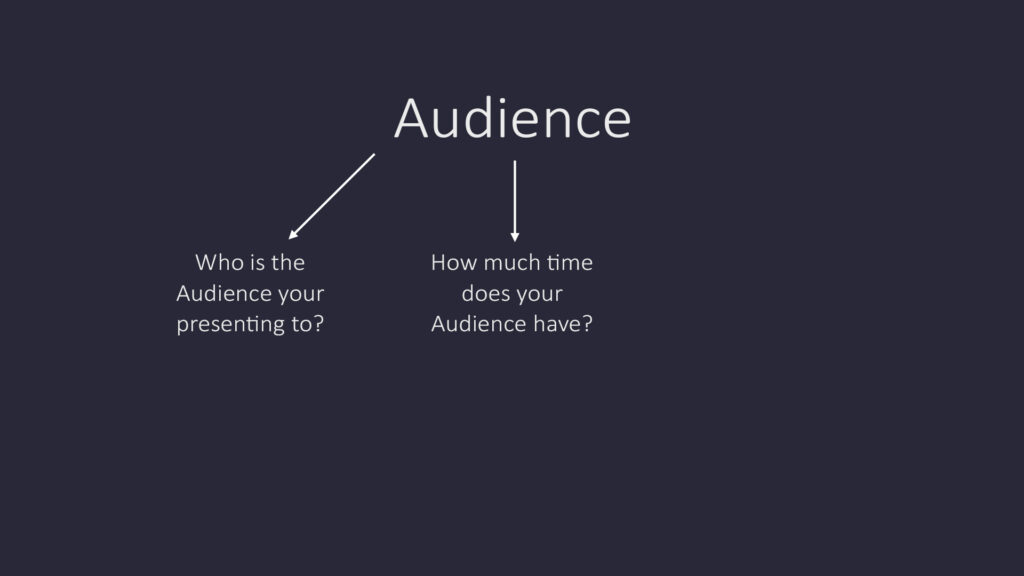
Next up is Time. How much time does your audience have to dedicate to your presentation?
It does take a little bit to get the AR Headset , VR Headset, and the apps on the phones & tablets fired up. Then it takes a bit of time to get the models setup, aligned, placed in the right location, switching between models, and what have you. All of this has a negative side effect of the time it takes. But with proper planning and being vocal on the time it takes to setup can help in this area.
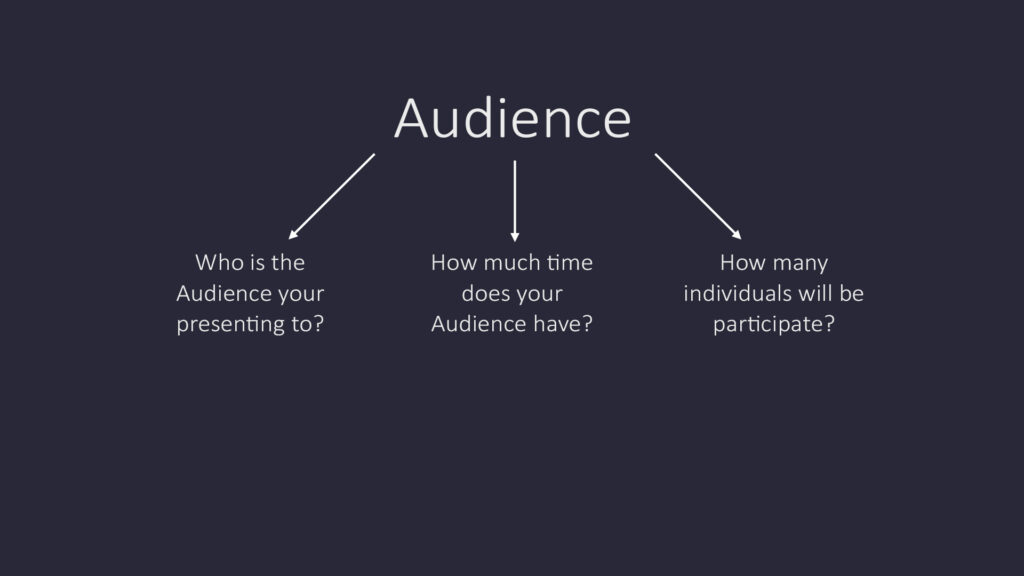
The last one is how many people are going to be present?
One, two? Five, ten? This is a very important factor in our presentations. It could be one individual, or possibly you have multiple individuals with headsets on are just taking a long time to view the holograms. Not that that is a bad thing, it can create a line causing individuals to wait to experience what you have. How many people are going to be present.
But there is one more factor that touches on each of these three.
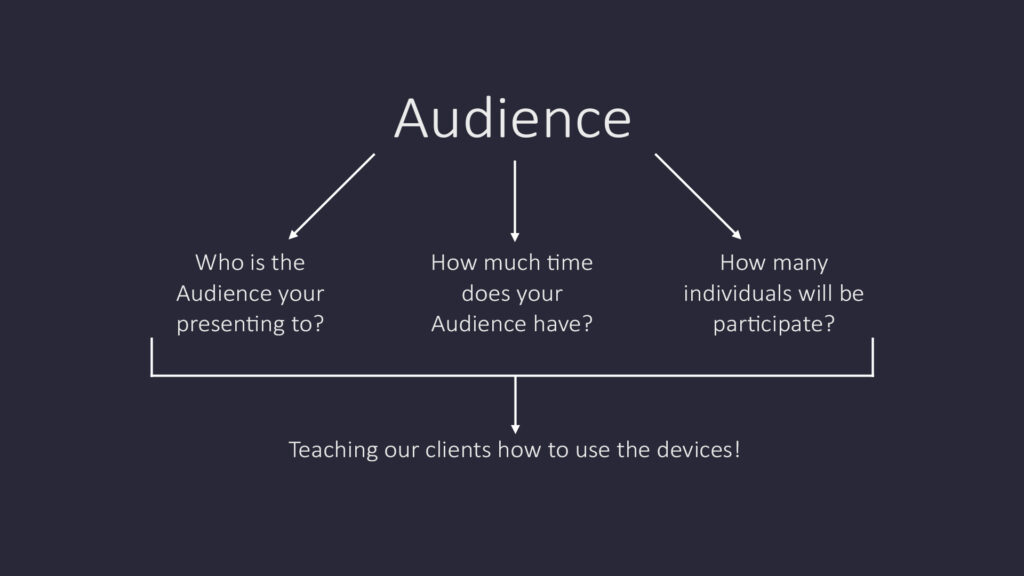
Teaching our Client to actually use these devices especially if it’s their first time.
I know for all of those HoloLens 1 users out there the AirTap was not the easiest thing to explain. They have improved upon that with Hand Tracking allowing us to poke and grab models. But it is still a tough thing to teach especially when we factor in the amount of time we have to teach that. Which could effect the important part of our presentation. With Phones and Tablets it could be easier but still challenging with small screens.
All of these are important things to think about when we are looking at who we are presenting too.
Be vocal to your clients on what you want to do with the presentation and you guys will be great!
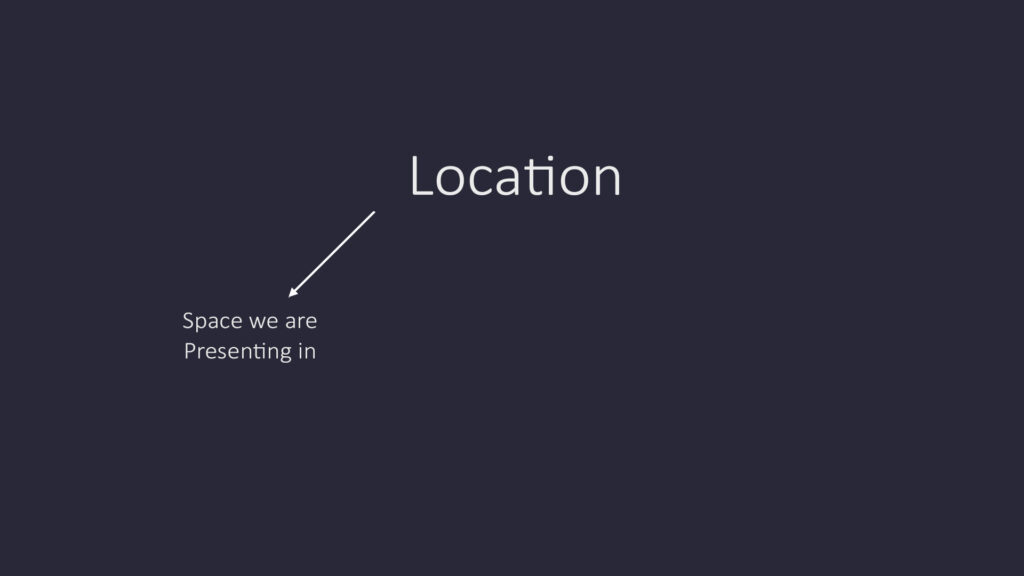
Let’s talk about Location! Where and what is the location like that we are presenting in? Now this is a little bit AR vs VR, but let’s explore this.
The first one is Space. What is the space like we are presenting in? Is it cramped like in an office, or a conference room, or maybe even at a restaurant. Is it wide open like an empty plant floor, warehouse, or maybe even outside?
If it’s cramped maybe we want to use a phone and tablet to display. But if it is a large scale model we could use a VR Headset. If we need to move it around a lot we could use a AR Headset. These are important variables.
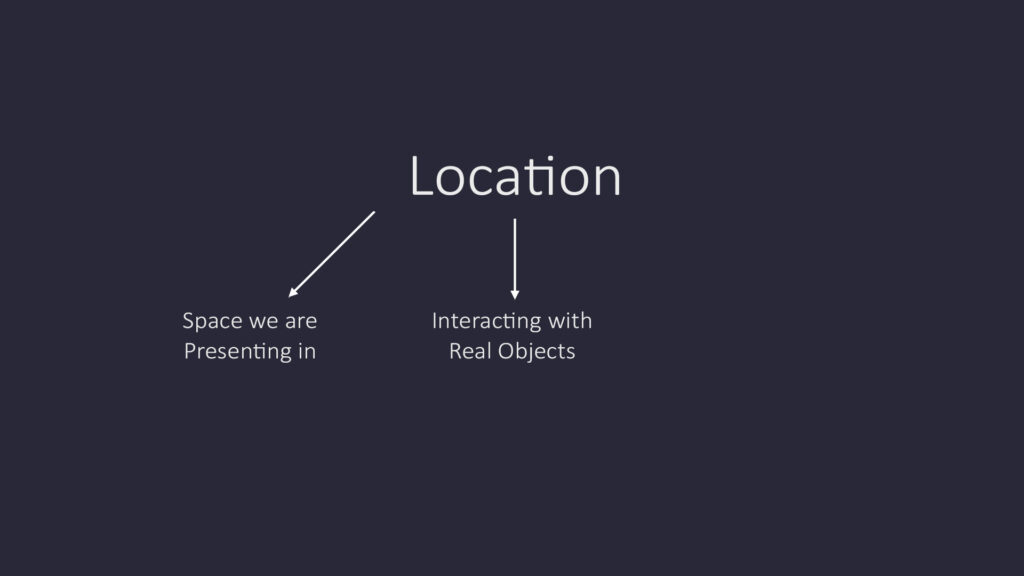
Next up is are we placing this content onto real objects. Do we need to move those objects around? Most likely yes.
Do we want to lean to a phone and tablet to achieve that which could be challenging versus an AR Headset like a HoloLens which makes it a little bit easier. So are we placing onto real objects.
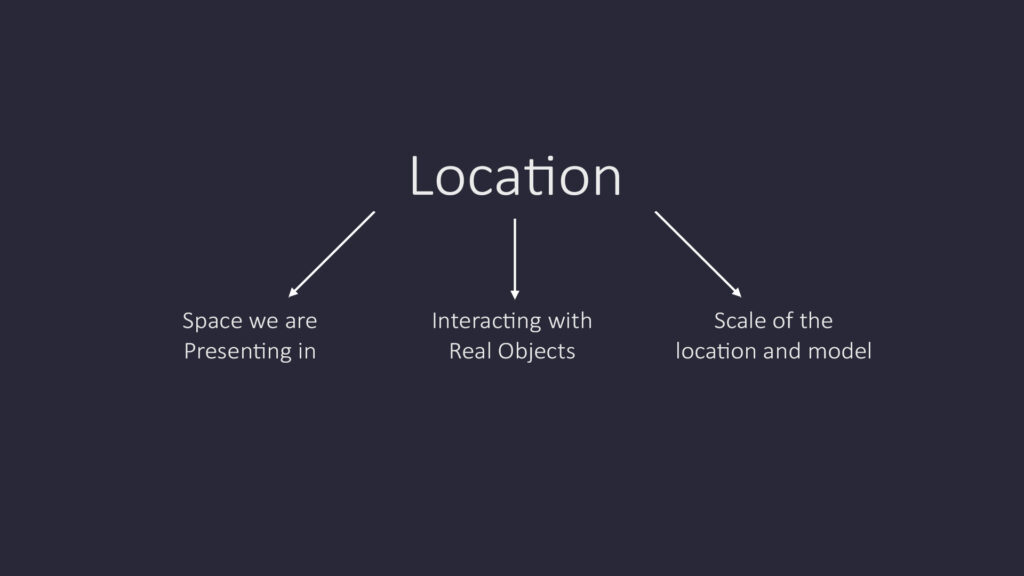
The last important factor is Scale. Will we be showing a massive warehouse on a phone or a tablet, maybe. Smaller screen real estate could be limiting. Even with a HoloLens 2 and a wider FOV could be a little bit not so great. Possibly leaning to a VR Headset to show full-scale. Placing a rather large model onto a plant floor or empty warehouse and walking to the other side of that massive model could have some negative side effects. The model could move around a little bit or become unaligned.
Reviewing important factors;
Space?
Placing on Real Objects?
Scale?
Let’s set aside the selection process of the hardware for a moment. What is really important here is that the 3D Model and regardless of the hardware we use is a tool for the presentation it is not the presentation. The product that we are presenting is the solution and the Mixed Reality hardware that we select is what is helping our client visually understand the value that it brings.
This leads into the next topic.